Recovering files and folders
Nothing's worse than realizing a file or folder has been deleted or accidentally changed. Luckily, nBox makes it easy to not only restore files and folders that have been deleted but also recover older versions of files.
To recover deleted files and folders
Procedure
Next to the search bar, click Show deleted items.
The deleted files and folders appear among your existing files and folders.Select the deleted files and folders you want to restore.
Click the floating action button. Then click Restore deleted item(s).
Click Restore.
To recover an older version of a file
Procedure
In the row of a file, click the overflow icon.
In the menu, click Show file history.
The History window appears. The History window lists all the available versions of the file.In the row of an old version, click Make Current.