Installing the Android mobile app
nBox offers two versions of the Android mobile app:
- Regular mobile app
- Mobile app secured by MobileIron
You can download the regular version of the mobile app from the nBox User Portal, Google Play Store, or, if applicable, your organization's internal app store. If your company uses MobileIron as a mobile device management software, you can download the MobileIron version of the app from the MobileIron Client.
Your organization may not allow you to use some, or possibly any, of the nBox mobile applications. In this case:
- You can install the app on your device but not register it.
- The app may not be available for download in the nBox website.
Procedure
Download the nBox mobile app from the app store.
The name of the nBox mobile application in the app store isnBox.On your phone, tap the nBox app.
If you are prompted to enter a server, type the URL of your company's nBox. Then tap OK.
If you are prompted to select an authentication configuration, do these:
Select an authentication configuration.
Tap Register.
Depending on your organization's authentication configuration, do one of these:
- If you log in to nBox using a username and password. When the app prompts for a username and password, enter your username and password. Then tap Register.NoteFor nBox, your username and password are your corporate credentials. You probably use this same username and password every day to access your work computer, email, and other corporate devices and applications.
- If you log in to nBox using a certificate:
- In the certificate picker that appears, select the certificate.NoteIf you are installing a new certificate, tap Install certificate and then follow the prompts on the device. If a certificate is already selected, tap Select.
- Tap Allow.
- In the certificate picker that appears, select the certificate.
- If you log in to nBox using a username and password. When the app prompts for a username and password, enter your username and password. Then tap Register.
If the Activate Device administrator screen appears, tap Activate.
The nBox app opens to a list of your files.