Install the SSL Certificate
In the SSL Certificate Required alert on the registration screen, tap Install.
In the alert that appears, tap .
Examine the certificate and then do one of these:
- Tap Trust to accept and install the certificate.
- Tap Cancel to reject the certificate.
On the Install Profile screen, tap Install.
On the Warning screen, tap Install.
On iOS 11 or later, you also need to manually trust the certificate by doing these:
Navigate to .
Swipe right on the certificate you want to trust.
Press on the Home button.
Tap the nBox app icon.
If the SSL certificated required popup window is still open, tap Cancel.