Uploading files to nBox
One of the most important actions you perform in nBox is to upload files to your account. You can upload up to 100 files at a time from the browser. Once a file is in nBox, you can access it anytime and on any device through the nBox User Portal or your nBox applications.
Procedure
Navigate into a folder and then click Upload.
Select the files you want to upload to the folder.
Click Open.