Mac desktop application
The nBox desktop application is a special folder that allows you to work with the files and folders in your nBox account directly on your computer. When you install the desktop application, you choose a location for the nBox folder. By default, the nBox folder is located in your Documents folder and called nBox.
Your nBox folder is just like any other folder on your computer. For example, you can add, rename, and edit files in the folder. In addition to normal operations, you can also perform a number of special operations. These special operations include sharing links to your files and folders, creating collaborative folders, and viewing the history of your files.
Your nBox folder and your nBox account are also connected. If you add a file into the nBox folder, that file appears on the nBox website, as well as on all the other nBox applications you have installed. The reverse is also true.